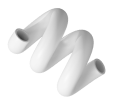How to Add Weight Based Shipping in WooCommerce
Shipping plays a crucial role in any eCommerce business. If you’re selling products of different sizes and weights, using weight-based shipping ensures fair and accurate shipping costs for your customers. WooCommerce doesn’t provide this feature by default, but you can easily add it with the help of plugins.
In this guide, I’ll walk you through the steps to add weight-based shipping in WooCommerce.
Why Use Weight Based Shipping?
Weight-based shipping is useful when:
-
You sell products with varying weights.
-
Shipping carriers charge by weight.
-
You want fair pricing for both lightweight and heavy items.
-
You need flexible rules for different weight ranges.
This method ensures that your shipping costs are neither too high for light products nor too low for heavy ones.
Step 1: Install WooCommerce
If you haven’t already:
-
Go to your WordPress Dashboard.
-
Navigate to Plugins > Add New.
-
Search for WooCommerce and install it.
-
Activate the plugin.
Step 2: Install a Weight Based Shipping Plugin
WooCommerce doesn’t have built-in weight rules, so you need a plugin. Popular options include:
-
Weight Based Shipping for WooCommerce (Free & Paid)
-
Table Rate Shipping (Premium)
👉 For this tutorial, we’ll use Weight Based Shipping for WooCommerce (free).
-
Go to Plugins > Add New.
-
Search for Weight Based Shipping for WooCommerce.
-
Install and Activate the plugin.
Step 3: Configure Weight Based Shipping Rules
-
Go to WooCommerce > Settings > Shipping.
-
Create a Shipping Zone (e.g., USA, Europe, Asia).
-
Add a new Shipping Method and choose Weight Based Shipping.
-
Click Edit to configure rules.
Now, you can set rules like:
-
0 – 1kg → $5 shipping
-
1.01 – 5kg → $10 shipping
-
5.01 – 10kg → $20 shipping
You can also add conditions for subtotal, quantity, or destination.
Step 4: Test Your Shipping Rules
-
Add products with different weights to your cart.
-
Go to checkout.
-
Confirm that the shipping cost changes based on total weight.
Step 5: Offer Free Shipping on Specific Weights (Optional)
You can encourage customers to buy more by offering free shipping when orders exceed a certain weight. For example:
-
Orders above 10kg → Free Shipping
Final Thoughts
Adding weight-based shipping in WooCommerce is simple and helps create a transparent pricing system for your customers. By using the Weight Based Shipping plugin, you can set flexible rules tailored to your products and shipping needs.
This not only ensures fair pricing but also builds customer trust and reduces cart abandonment.
If you need any Help Plase Contact Sr Junaid Mia